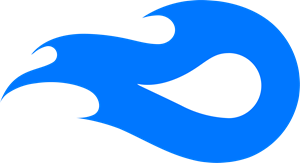How to get Started on our Servers

Characters
All Created players in
DarkWay
1758
Quic Start